Gain confidence in administrating assessments remotely with the latest version release of the online exam management system, Examena. The features and enhancements MaivenPoint has recently added will impact everyone from learners to exam administrators. To get a better look at what you can expect, here’s a rundown of the eight new features that should help improve testing for your school or enterprise.
1. Support Statistics Reports
Examena now shows statistics at the question level — with the ability to view each option for multiple choice questions — along with attendance and score-related statistics for each candidate.
With these, exam administrators can analyze a candidate’s performance and a question’s accuracy rate from both the question’s standpoint and candidate’s standpoint. If candidates are grouped in the exam, the statistics can also be viewed easily by their groups.

2. Allow Resubmission
Before assigning invigilators, course managers can choose whether to allow them to open the exam for selective resubmission or general resubmission. If invigilators have permission, the “Open for Resubmission” button will be available on the Attendance page.
Additionally, you’ll now be able to let your team handle special cases without technical difficulties. Examples of special cases include when an exam ends abnormally and it needs to be retaken/extended, and when candidates cannot finish an exam on time and need to retake it.
3. Publish Results Automatically
Easily configure the score publishing settings after generating an exam paper that doesn’t contain open-ended questions.
Course managers can choose whether to automatically publish exam results to the submitted candidates, select what to publish, or to display response details to candidates together.
4. Leverage Efficient Paper Creation Methods
Generate an exam sheet using the new quick mode paper skeleton (like the advanced mode paper skeleton) to match types of questions with their appropriate answers and order the matched questions randomly.
You can also import questions in bulk via an Excel file. Before you do, though, download the template file and format your questions or paper according to the sample format.
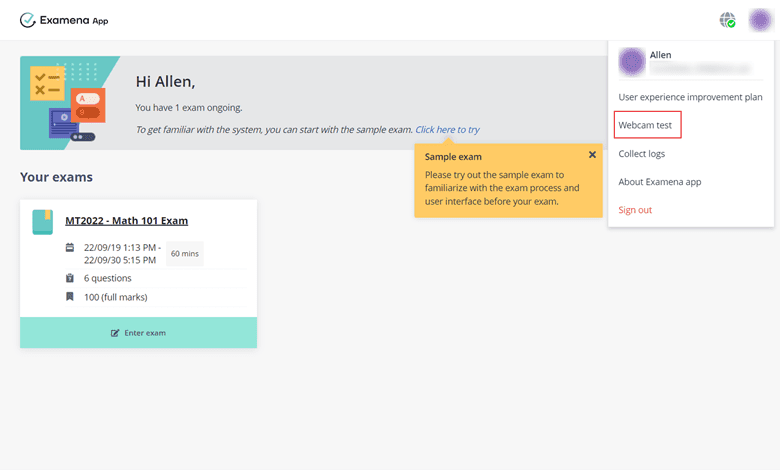
5. Optimize the User Experience with a Webcam Check
Candidates can now be even more well-prepared by running a webcam test before starting their exam — with live proctoring (see image above).
6. Extend Deadlines with Flexible Time Ranges
Course managers can now create an open-book exam with flexible time ranges instead of a set duration for the exam. Invigilators can then edit the exam deadline for the selected candidates or for all candidates.
This will let special candidates, for example, start the exam at any time from when it’s open to the exam deadline, as they may need more time to finish their assignment. Live proctoring page with group filter.
7. Secure & Seamless Integration with Your LMS
You can now access our online exam platform directly from your LMS without the hassle of signing into multiple apps. From learning to assessments, we help learners, educators, and administrators get all the tools they need in one place. Learn how easy it is to set this up!
8. Enjoy Improvements to Trial Questions + the Addition of Chinese Language KaiTi Font & Pinyin
You can now present trial questions without having the answers affect the overall score when tallying exam results.
The new rich text editor allows users to add phonetic symbols and Chinese Pinyin to the text box, as well as format text using the new Chinese Language font KaiTi.
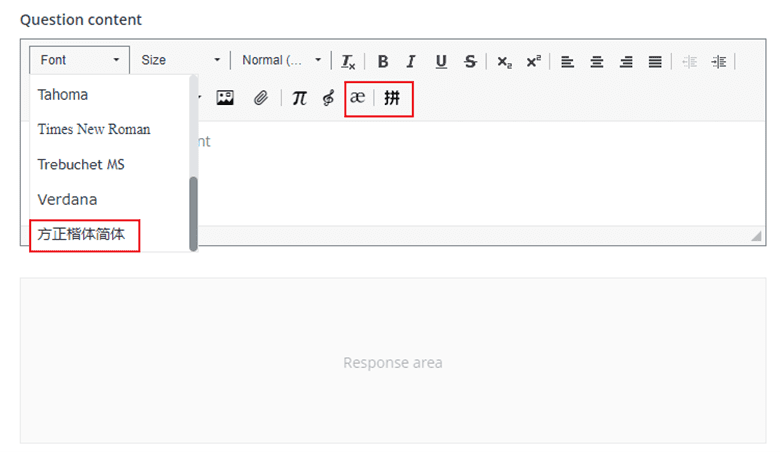
For more information or to try out the Examena enhancements for yourself, visit our product page.



