This latest round of updates to Examena, MaivenPoint’s powerful online assessment platform, brings users advanced tools to simplify and enhance their digital exams. The improvements focus on usability and efficiency, making exam setup, responses, and marking easier and more intuitive for admins, markers, and candidates using Examena.
Let’s take a look at these new exciting updates:
Oral exams support
We are now supporting a new exam type in Examena: oral exams! Admins and course managers can now manage candidates’ oral examinations within Examena — at the point of assessment. Examiners can now trigger the start of timed oral assessments and conduct the sessions as usual, and thereafter, key in the assessment marks directly into the platform on the spot and submit.
Power BI Desktop support for report visualization and customisation
For Enterprise Pro users, we now offer report visualisations and customisations for Power BI Desktop. Managers can customise their own reports and dashboards directly from Examena, using the report database as their data source. Speak to our team for more details on how to implement this powerful feature to speed up report creation and customisation within Examena.
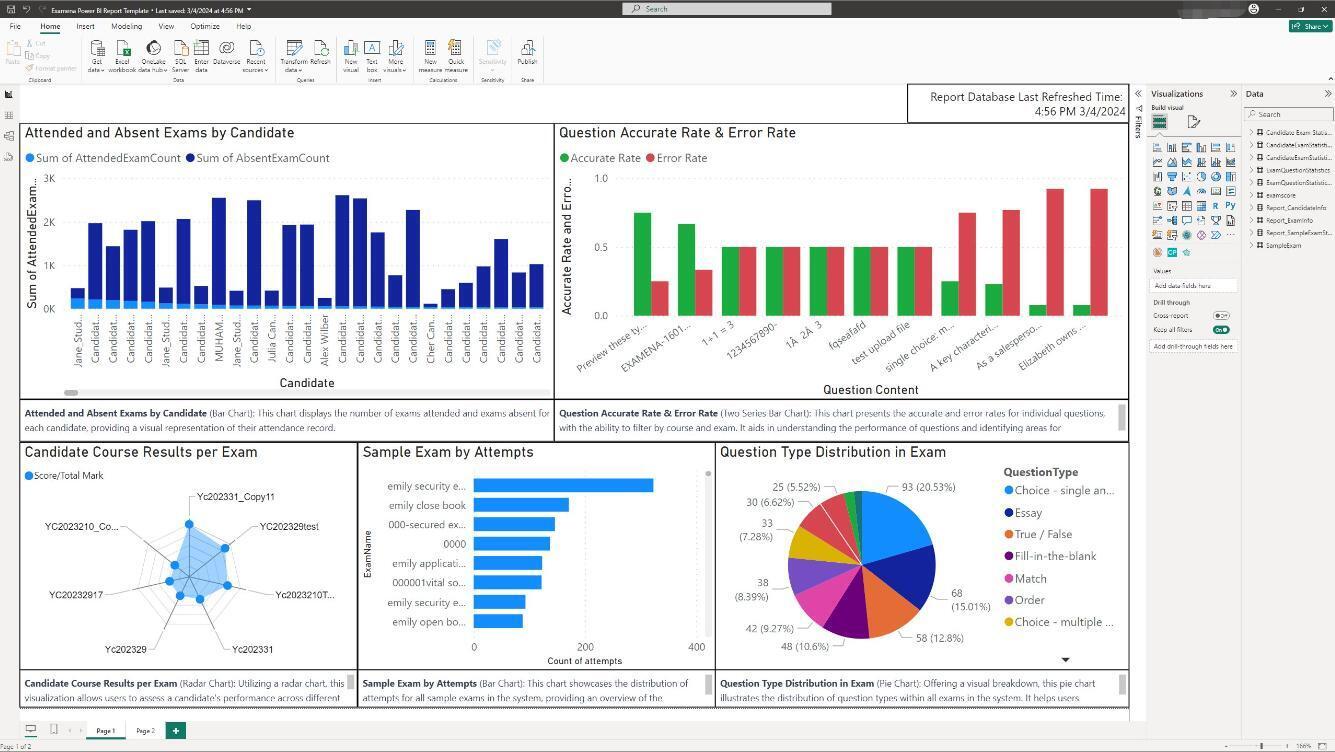
Real-time spelling checks for candidate responses
Exam admins can now enable spelling checks for candidates when creating both open-book and closed-book exams. Examena will check candidates’ spelling in real-time as they type into the response area of any essay questions. This ensures full word proofing within Examena.
Candidates can view spelling suggestions by:
- right-clicking spelling mistakes for plain text,
- right-clicking while holding down the Ctrl button (on Windows), or
- right-clicking while holding down the Command button (on macOS) for any enhanced-text responses.
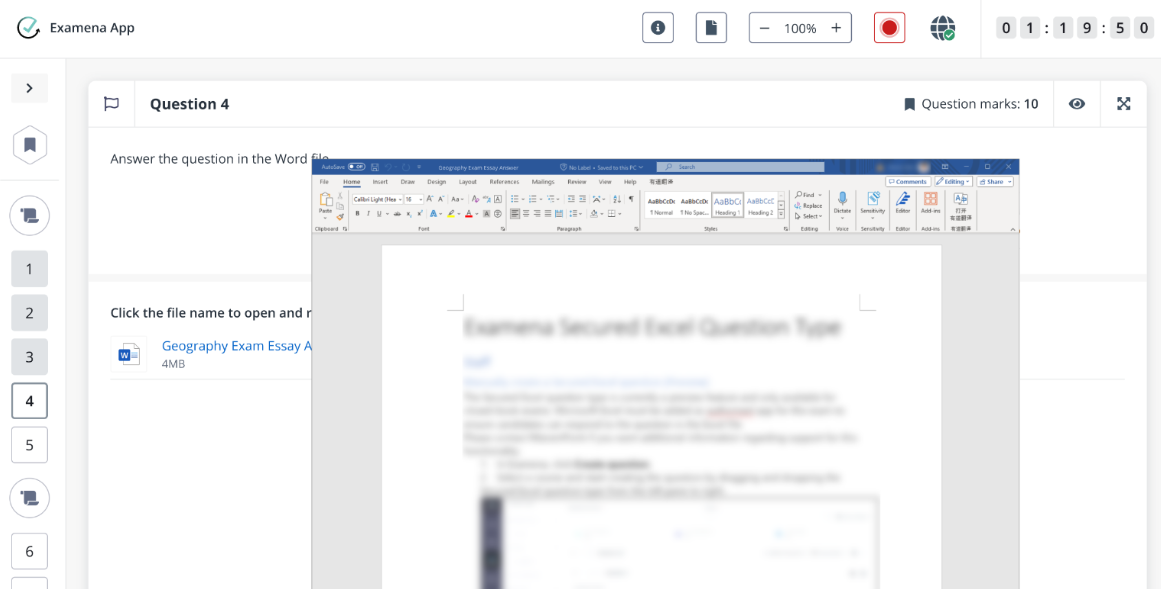
Support for Secured Excel and Word document questions
Examena now supports Secured Excel files (.xlsx) and Word Documents (.docx) for closed-book exams. Course managers can upload their Word documents or secured Excel spreadsheets to the exam question. This leverages functionality with these Microsoft 365 productivity tools in a trusted assessment environment.
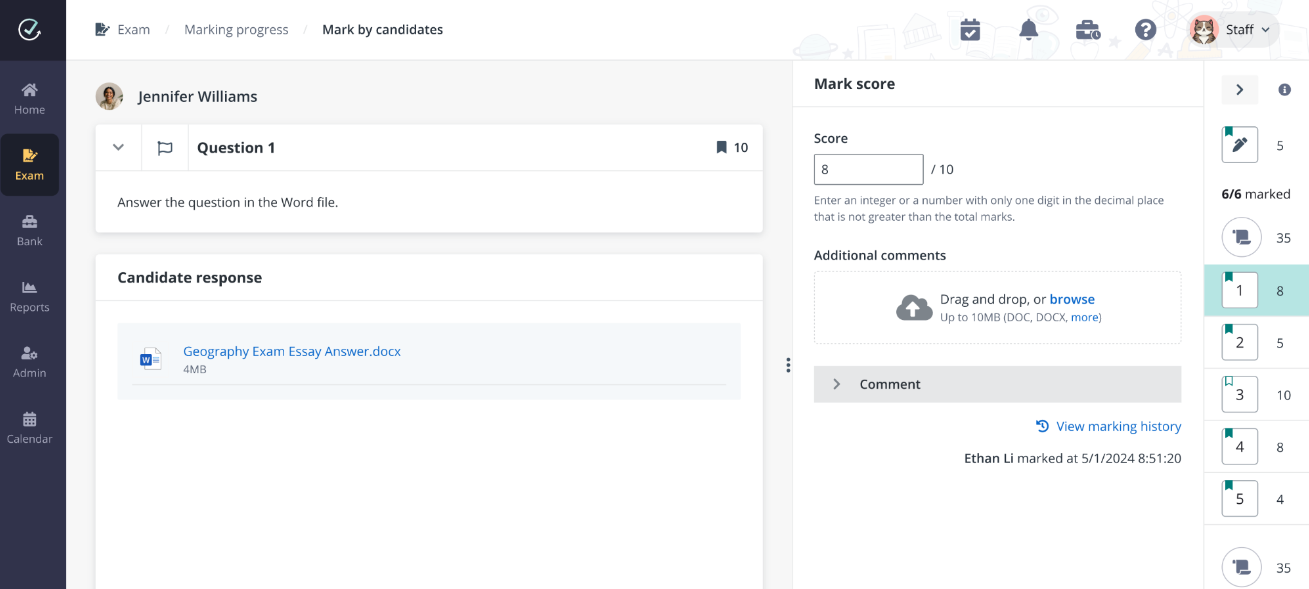
Enabling question pools
Examena now has a question pool option for admins, where several specific questions can be randomly selected from a pool and displayed to candidates in any given section. Admins can also set each question’s marks, with Examena now automatically calculating section marks and paper marks.
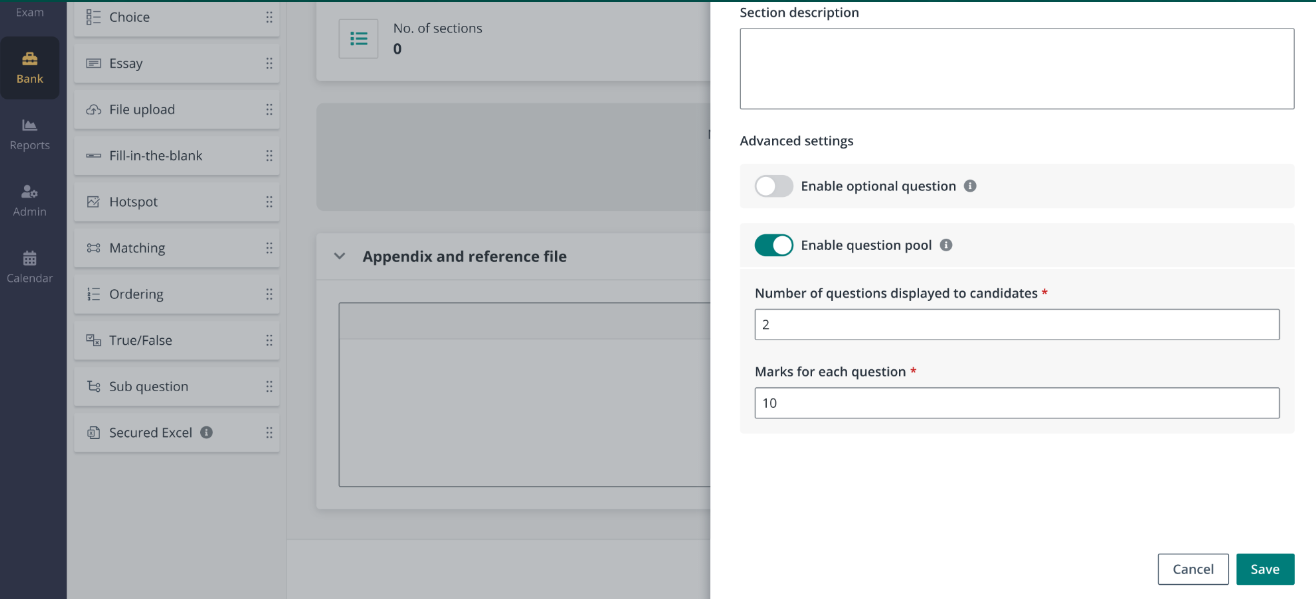
Word count on candidate responses
Examena now provides users with a visible word count for essay questions. This makes it easier for both candidates and markers to instantly confirm whether responses meet the appropriate length.
Lazy loading for candidate lists
Otherwise known as “on-demand loading,” lazy loading ensures optimised memory usage when loading pages containing a list of candidates within Examena.
The candidate list will load in batches of fifty candidates at a time, while the total number of candidates will show on the top-right of the table. There is now also a “back to top” button at the bottom right of the screen, allowing users to return to the top of the page in a single motion for easier navigation.
Adding annotations in Microsoft Word responses
Exam admins can now mark scores for candidate responses for any uploaded Microsoft Word files. It allows admins to view the file content in preview mode, highlight content in the Word file, and add annotations directly in there. This provides more visibility and flexibility in grading and guiding candidates and saves time by ensuring everything is completed without needing to export Word files out of Examena.
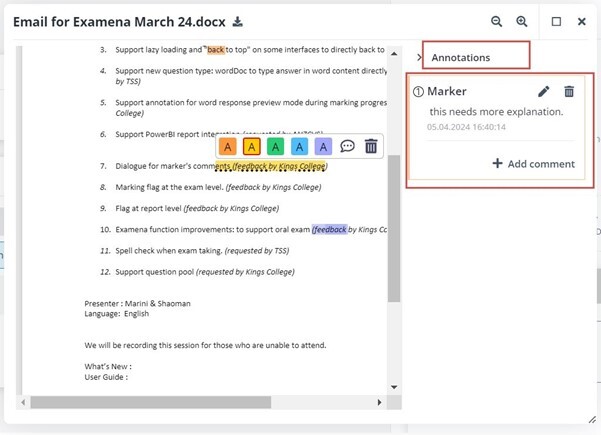
Enhanced flags for exam marking
For markers who need an easier means to differentiate responses in marking, we now offer a multicoloured flag function for the Candidate view specifically for this purpose. Exam admins and markers can differentiate between marking sets by adding different coloured flags within the Candidate view.
Coloured flags are available at the report level for module leads to pull a sample of candidates for a second round of marking. We have also included a flag history area to easily display flag activity. This feature provides markers and admins with easy allocation and tracking of their exam marking tasks, even among large samples.
Improvements to comments
Examena now offers multiple comment threads for different users without previous comments being overwritten, further easing the task of marking. We now provide visibility options, allowing for greater security in multilevel communications for target recipients. Markers can now differentiate between staff-only and candidate-only visibility for comments. This new update is found in the Marking History area.
New tour guide for candidates
To help candidates quickly and easily navigate online exams, we launched the Tour Guide feature. It automatically appears with a sample exam, highlighting key features to ensure candidates understand how to use Examena effectively within minutes. This new Tour Guide is designed to help users familiarize themselves with the interface faster for a smoother online assessment experience.
Preview exam before submission
Like in a pen-and-paper exam, candidates can now flip through their answers on Examena before submitting them! Examena now offers an automatic exam preview before final submission. This feature allows candidates to review their entire exam paper and complete a final proofread of their answers, helping them catch possible mistakes and maximise their chances of success.
Assign invigilators after exam publication
Examena now supports edits to be made to the assignment of invigilators for selected published exams. This ensures quick alignment and allocation in cases where invigilators on temporary leave were listed or when invigilators were not correctly assigned during the initial exam setup.
UI improvements for candidates in sub-questions
To improve access when handling sub-questions, candidates now benefit from an expanded answer area to accommodate more content, and a new full-screen mode that allows candidates to gain greater visual comfort when answering any sub-questions at length. This update is perfect for exams that require essay-length answers within sub-questions.
Appendix and reference files in marker view
For markers and checkers, an added support has been included to help ensure the appendix and reference files are also visible in the marking view. This better visibility ensures all points are considered for a more efficient and time-saving marking process.
Explore these new updates in MaivenPoint Examena, the award-winning platform for your end-to-end assessment needs.




