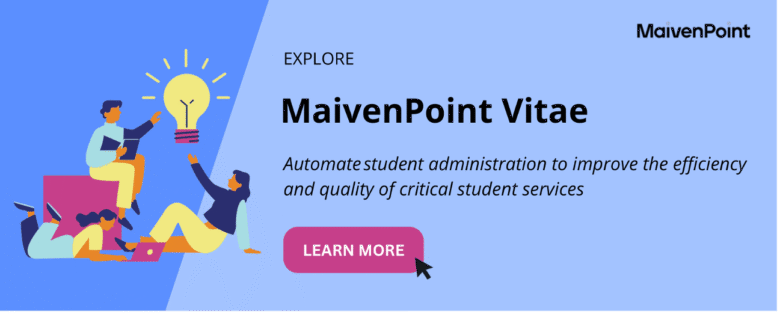Vitae, our SaaS-based training management system (TMS), is now packed with new features to enhance the experience of training administrators.
The most recent upgrades include Vitae’s integration with Curricula for Corporate Learning, the visibility of available slots per course, and improvements in student and financial administration services.
Let’s explore what these updates have to offer!
The Latest Features added to Vitae TMS
1. Integration with Curricula for Corporate Learning
In support of our vision to provide a convenient one-stop learning hub, Vitae's seamless integration with MaivenPoint’s Learning Management System - Curricula for Corporate Learning - allows you to now combine training management and e-learning content configurations. This means you can now handle course scheduling, learner administration, content setup, and track learning and assessment progress all in one platform.
This functionality is available to organisations with the Enterprise Pro subscription. Training admins can contact MaivenPoint support to enable this feature.
2. View Seat Availability Per Course in the Course Catalogue
Training admins can configure the student and company portals to display information on the status of available seats in each course. Intake levels vary per course, so knowledge of seat availability can help companies and students make more informed decisions about what courses and schedules to take.
Training admins can pre-define the course intake capacity and accommodate a wait list when a course has been fully subscribed. The maximum number of seats can also be amended if needed.
3. Streamlined Process for Configuring Registration Information at Course Level
The configuration process for registration information has been simplified, so now, training admins only need to configure it once at the Course level. The same information will be reflected automatically at the Intake level.
4. Easy Marking of Student and Lecturer Attendance via QR Code
Students and lecturers can confirm their attendance to a session via QR code even without signing in to their account. Lecturers or training admins can generate a QR code for students to scan and mark their attendance. This saves you the manual effort required to update student attendance at the start, middle or end of each course.
5. Configure Course Intakes in Bulk
Training admins can now use course intake patterns to create course intakes in bulk based on targeted training runs per year. Vitae can calculate the number of runs required per year based on a projected number of participants.
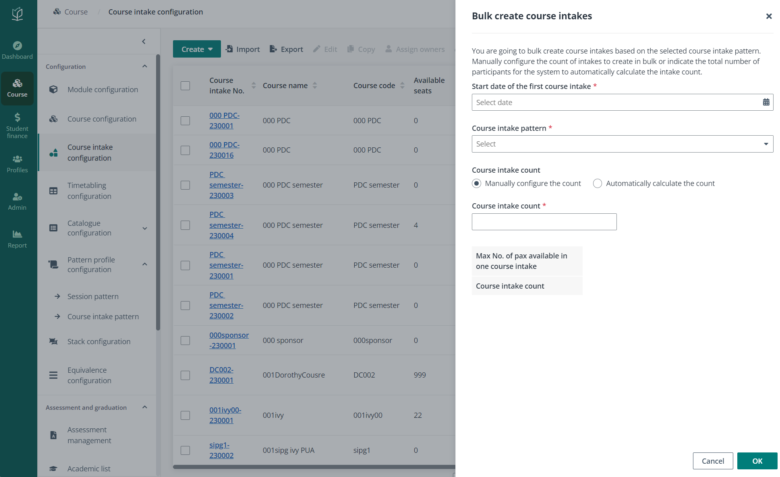
Training admins can just input the course intake count or desired number of participants and view the recommended maximum number of students per course intake – saving you hours of manual calculations in course run planning.
6. Record of Facility Rates
Vitae now provides a record of rates for rented training facilities for the training provider’s internal tracking. This also includes other applicable fees for use of the facility, such as cleaning fees and conservancy charges, all of which can be configured in hourly, daily, or monthly rates. This helps training providers digitally track the rental and utility of their facilities, all within Vitae.
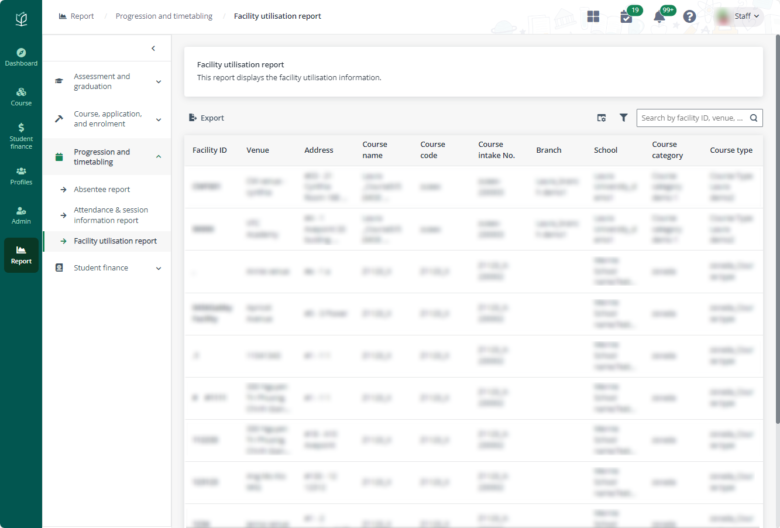
7. Record of Additional Training Costs
This feature addresses the training admin’s need to have a record of costs incurred for all the scheduled sessions for the course intake. They can set rates to either per session or per session per person. This is especially helpful for course profitability tracking.
8. View Refreshments Report
Training admins can now track the total F&B refreshment costs incurred for the month within Vitae if they wish to, with an oversight on the following information:
- List of sessions that have allocated refreshment costs
- Number of students and lecturers in each session
- Other relevant information such as location, course, and course intake
9. Management of Professional Development (PDU) Points for Industry Certification Maintenance
Several industries, e.g. legal, healthcare, engineering, among others, require certified professionals to maintain certain levels of training or learning credits annually to maintain their professional licenses. These are mostly tracked in the form of professional development units or points tied to courses and accrued by professionals as they complete new courses.
Vitae now provides a system for managing PDU points for students and lecturers. Training admins can assign PDU points to courses and manage the PDU points awarded to students and lecturers upon completion.
For example, Vitae also allows training providers to keep a record of the Professional Engineering (PE) membership number of students and lecturers to facilitate the submission of PDU points to the PE Board. Also, this feature ensures that student and lecturer PE numbers are registered accordingly to their respective courses.
10. Visibility of Trainers’ or Lecturers’ Availability and Timetable
To better optimise resource allocation, training admins can view lecturers’ or trainers’ availability by timeslots when scheduling them for upcoming course sessions. They can also view if the exams or sessions have been published in their roster.
For trainers or lecturers, this feature allows them to set when they are unavailable for teaching or training and allows them to view detailed session information.
11. Manage Columns Displayed to Users
Training and finance admins can configure the display of columns that are applicable to users. This function is available In Modules, Courses, Course Intake, finance processes, and configuration reports.
12. Easy Cancellation of Unpaid Billing
We’ve made it simple for finance admins to cancel confirmed but unpaid course slots to quickly resolve discrepancies in billing amount, disciplinary fines, and supplementary fees when applicable. Note that cancellation can be made only for billings that have been manually created for disciplinary fines and supplementary fees.
Need More Information on Vitae TMS?
If you’re keen on modernising training administration and delivery, Vitae is the all-in-one training management system for you. Find all the information you need on our website and discover MaivenPoint Vitae’s comprehensive capabilities today!