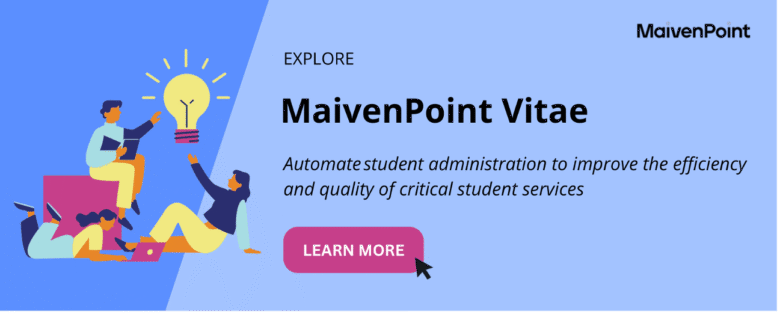We are excited to announce the latest updates to MaivenPoint Vitae this year, designed to enhance our student administration platform for all training and finance admins. This release introduces clearer terminology, easier access to TPG permissions, SMS notifications, and a new User Activity report, among other key improvements.
Let’s dive into what’s new:
New TPG interface permissions
Being a fully SSG-integrated training management system, Vitae now offers seamless connectivity with the TPGateway via the new TPG interface permissions setting. These new options allow you to enable course permissions, set training providers and gain access to the grant calculator. Admins can manually retrieve student enrolment information from the TPG within these new interface settings. Admins also can enjoy more timely updates with synced TPG notifications.
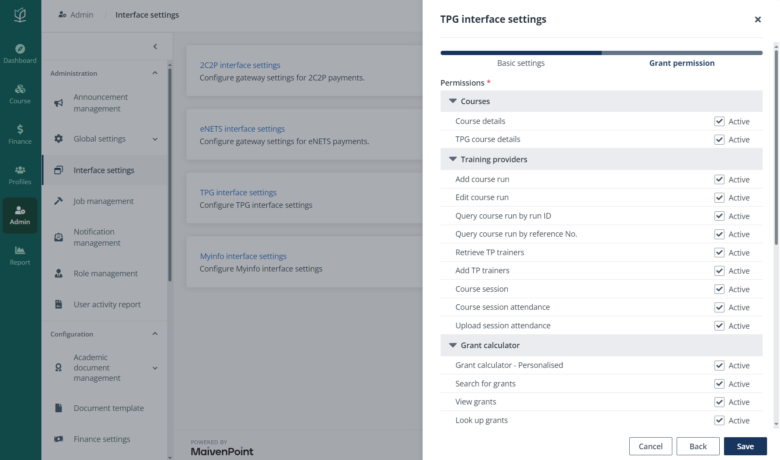
User Activity report
Gaining clear insights into user activity is crucial to effective administration. MaivenPoint’s new User Activity report allows admins to view and export user activity within MaivenPoint. This much-anticipated addition to the report suite will give valuable insights and improve management efficiency.
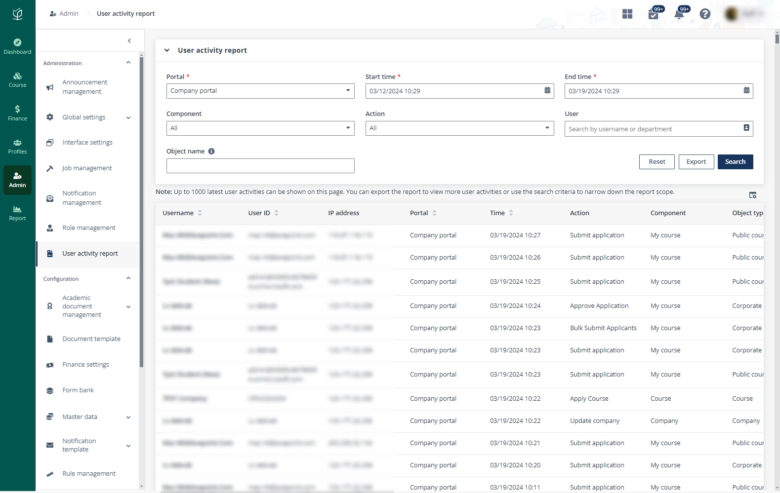
Setting service rates for Course Deferments
By going to the “Create course deferment instance” setting, finance admins can now set a service rate for course deferments. This ensures teams can tailor service fees for specific customer needs, streamlining processes and centralising any relevant information.
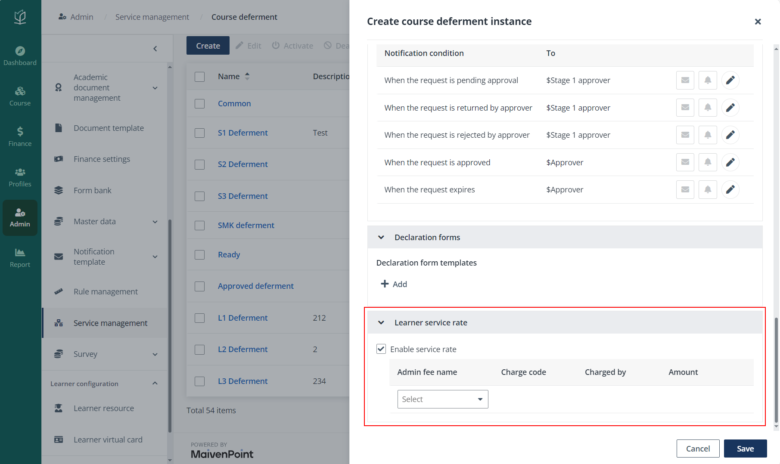
Multiple Trainer categories
Trainers now have the option to assign themselves multiple trainer categories, offering increased flexibility in reflecting their roles and specialisations. This provides quick insights and allows for faster organisation of roles to better manage teams, as well as find and filter key information.
New Trainer table mode
Scheduling rosters for trainers has been made faster and more efficient in this latest update with the new Table mode. The user-friendly table offers the Module, Venue, and Date range fields for all necessary information about courses to hand. Share it easily with trainers for instant alignment.
Marking attendance with QR codes
With the trend of greater involvement of QR codes as a trusted means of identification and user verification, lecturers can now mark learner attendance by scanning their QR codes. This modernises the approach, streamlines the attendance process, reduces errors and allows for real-time tracking and reporting.
Snapshots in Finance reports
Vitae now allows admins to set longer periods of time for snapshots in Finance reports, enhancing data safety and providing a more comprehensive historical record. This improvement ensures better analysis and informed decision-making, improving overall compliance.
Upload your maps into your Facility
Admins can now ensure their learners are able to find facility locations with ease by uploading maps to Facility settings. This update is user-friendly, helping learners, trainers or visitors to navigate your facility efficiently.
SMS notifications
MaivenPoint now offers SMS services! Upon setting up the relevant SMS option in Service settings on the MaivenPoint Online Services menu, users can both send and manage notifications and SMS templates using Vitae.
Added Support updates to the Company portal
Company users can now be instantly informed of course intake statuses with the new inclusion of Support updates on the company portal. This enhancement provides company users with timely and relevant information for better planning and instant alignment.
Explore MaivenPoint Vitae
Want to provide quality learning services and do it in an all-in-one administration platform? Modernise training delivery and discover MaivenPoint Vitae’s capabilities today.