Granular Permissions, Semester Settings, and More: 7 New Examena Features – March 2023
With powerful tools such as AI-assisted proctored testing, auto-grading software, and data reporting, Examena provides a complete assessment and performance-tracking platform for your online testing needs.
And with our latest release of Examena features, users can now enjoy better security through granular permission configurations and secrecy protection. Course administrators can now set up semesters, appoint multiple course managers, and more.
Here are some of the new Examena features launched in March 2023:
1. Configure permissions at a granular level
Examena now supports permission configuration, allowing you to customize roles with granular permissions for management. With this new feature, you can specify which users can perform specific actions on the platform, such as creating exams, managing courses, or accessing reports. For instance, you can assign specific roles for authors, graders, supervisors, and administrators. This feature is especially useful for learning institutions or organizations with multiple departments or teams that need different access levels, ensuring the right people have the right access to perform their tasks.
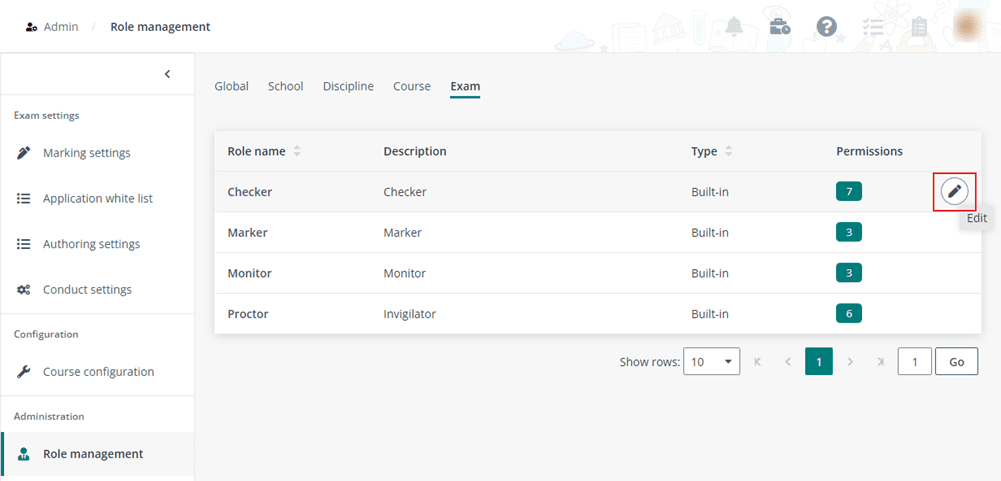
2. Prevent leaks and ensure the secrecy of exams
To further protect the secrecy of exams and questions, you can now make them available only to authorized staff after exams have started. Only global administrators and authors with sufficient permissions can access the exams and questions anytime. With this new Examena feature, you can prevent any potential leaks by adding a layer of security, which is essential for proctored testing. Examena’s secrecy protection gives you the confidence that your exams remain intact and that your candidates are taking the exam fairly and equally.
3. Create and customize semesters
You can now enable semester settings and create semesters in Examena. This new feature allows you to reuse and duplicate courses among semesters, making it easier to manage your academic calendar. You can also create new courses for each semester or reuse existing courses, saving time and effort in setting up courses for each semester. You can also set each semester’s start and end dates and assign courses to specific semesters.
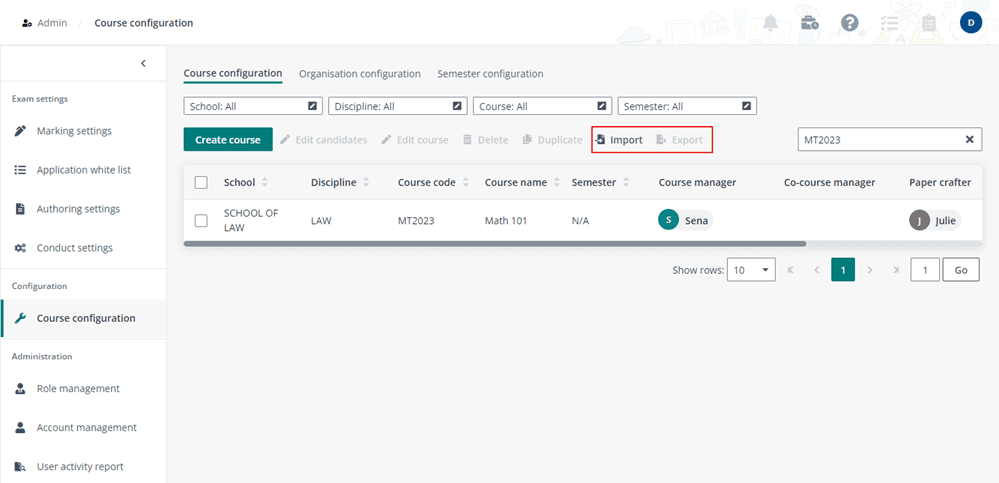
4. Appoint multiple course managers
You can now assign multiple users as course managers for a course, making it easier to collaborate on and manage courses. Delegate course management tasks to various staff members and provide each course manager with specific permissions. You can assign different course managers to various courses. For example, you can assign one user to manage course content while another manages student enrollment. This feature is especially useful for organizations with extensive course offerings and multiple instructors, providing more flexibility and efficiency in course management.
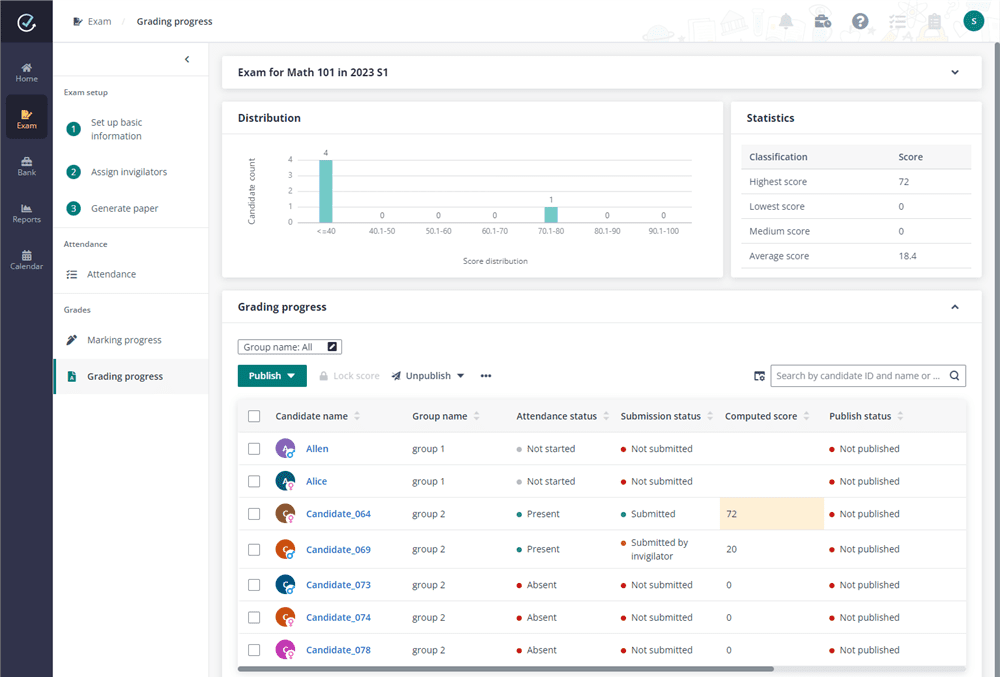
5. Configure grading guides and reference materials
You can now configure the grading guide for candidates during the exam, where you can specify the criteria for each question and assign grades accordingly. You can also upload reference materials and appendices that candidates can access during the exam. This feature helps you provide additional resources to your candidates to guide them throughout the exam.
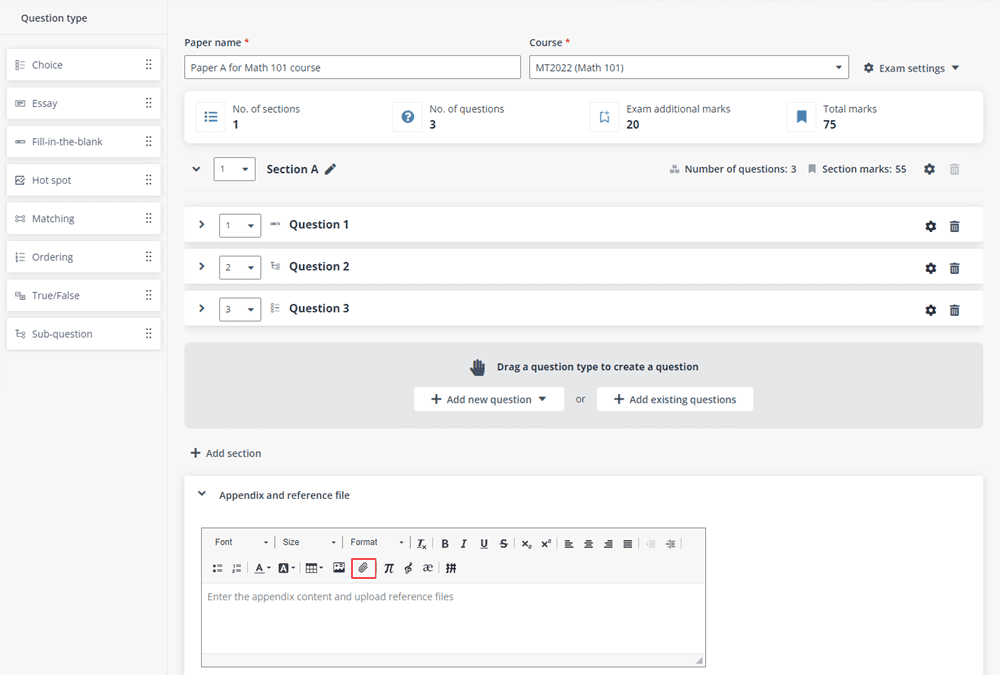
6. Provide additional marks or grades for questions and exams
With Examena, you can set additional marks or grades for questions and exams separately and add comments to provide details. With this feature, you can give accurate and detailed feedback to candidates, providing a better understanding of their performance. You can also set additional marks or grades for questions and exams, which is particularly useful when candidates provide excellent answers or when you need to adjust the scores. You can also add comments explaining the reasoning behind the additional marks or grades. With this new feature, you can reward candidates for their efforts and provide more meaningful feedback to help them improve their performance.
7. Customize the sub-question index
Examena now allows you to customize the sub-question index for better organization and management of exams. This feature makes it easier to find specific questions. It enables you to specify the order of sub-questions within a question and change the numbering system.
Conclusion
Examena’s new features allow administrators to customize permissions, plan courses more efficiently with multiple course managers, and tailor learning experiences for semester-based academic calendars. Examiners and candidates also benefit from new features that facilitate the provision of additional grades and easy access to references during exams.
If you’re looking for an online testing platform combining security, functionality, and convenience, Examena is your solution.
Follow MaivenPoint on LinkedIn to stay up to date on the latest feature releases.
Want to learn more about Examena? Visit our product page and request a free trial today.



