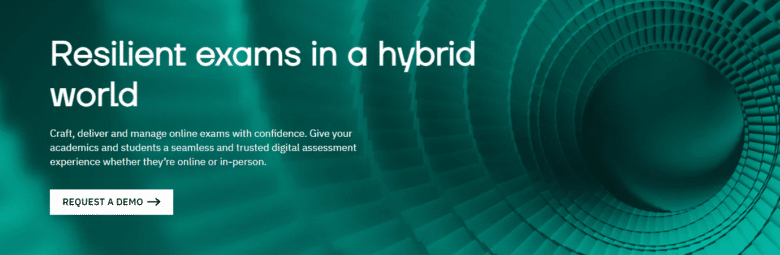We’ve just released several enhancements to Examena, our online exam management system. These updates are designed to make the user experience more engaging and efficient for course managers and students. Upgrades include the availability of Chinese and Dutch as system languages, the creation of exam papers with AI-generated questions, and many others.
Let’s explore Examena’s new features!
1. Examena Now Supports Chinese and Dutch
As we serve a broader international customer base, Examena is now available in Simplified Chinese and Dutch languages for both web and desktop. If your web browser’s preferred language is set to Simplified Chinese or Dutch, Examena will be displayed in the corresponding language.
If the preferred language is English or another language, the Examena web portal defaults to English. Likewise, the Examena app, available on both Windows and iOS, supports Simplified Chinese and Dutch languages.
2. Course Managers Can Create Exam Papers with AI-Generated Questions
To keep pace with the dynamic landscape of education, assessment, and technology, Examena leverages the power of generative AI technology to generate question-and-answer pairs, expediting the preparation of assessment questions on the Question Bank page.
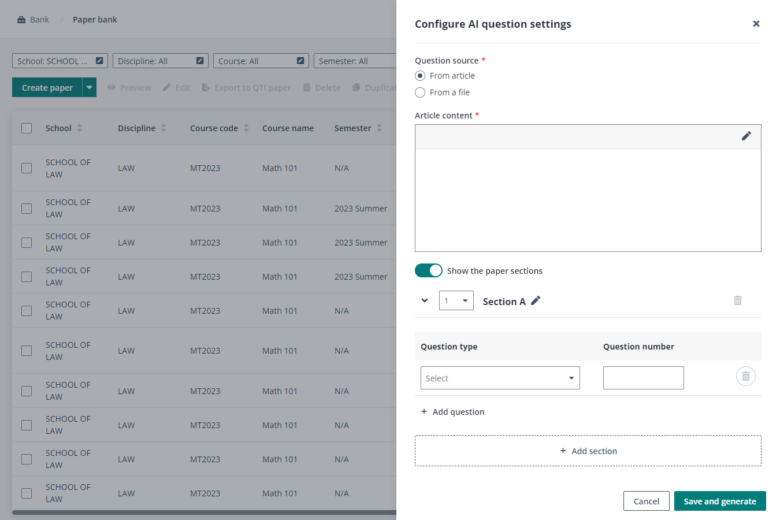
The questions generated can be based on a specific body of text, an article, a URL link, or an uploaded file. You can define the question types and set the number of questions and difficulty level for each assessment.
As a course manager, you can preview the assessment or regenerate the questions for further tweaks until they meet your assessment objectives.
3. Disable Screen Recording or Candidate Recording
In consideration of our users’ bandwidth speed and storage cost concerns, Examena now allows course managers to disable screen recording or candidate recording.
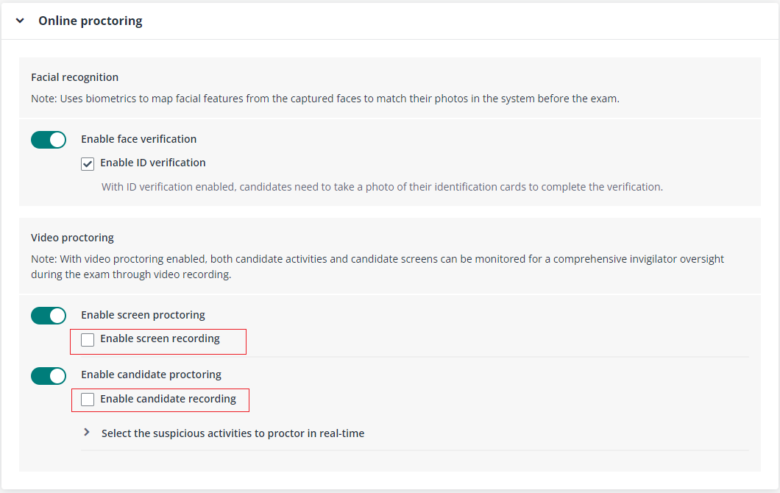
In the exam setup step, training admins have the option to enable screen recording while screen proctoring is enabled and to enable candidate recording while candidate proctoring is enabled. However, you can disable these if needed.
4. Online Proctoring Now Enabled for Open-Book Exams and Third-Party LMS Quiz
Examiners can now configure the online proctoring settings for open-book (web-based) exams, including face verification, ID verification, and, if enabled, screen proctoring and recording, as well as candidate proctoring and recording.
5. Customise the Logo and Theme Colours
Examena users can now customise the app colours to match their organization’s brand. Application administrators can configure their preferred theme colours under MaivenPointOnline Services > Customise logo and theme > Examena, to select up to 6 different hues from the color palette of their choice.
6. Improved Approval Processes for Exam Publishing and Paper Crafting Workflow
To ensure a thorough evaluation process for papers and exams and facilitate accuracy, fairness, and compliance with academic standards, training admins can preconfigure phases in the approval workflow for specific courses. This enables more stringent workflow management of assessments, especially for high-stakes exams, before they can be published or completed.
You can define the approvers, set the number of approval stages per course, and set reminders for approvers on pending approval tasks. You have the flexibility to update the settings or deactivate them anytime.
7. Manage Visibility of Exam Questions to Foster Honesty and Integrity
There are instances in some courses where answers to questions that were given in the early part of the exam can be found in the latter set of questions. To preserve the integrity of the assessment, course managers and exam admins can configure exam settings to allow or disallow assessment candidates from navigating back to previous questions while the assessment is ongoing.
8. Send Course Announcements to Desired Recipients
To ensure that all candidates enrolled in a course receive important assessment announcements, we added a feature that allows course managers to send notices to their intended recipients. This supports a more targeted and efficient communication mode with students.
9. Generate PDF for Exam Papers for Offline Use Cases
This nifty feature serves many purposes for examiners and students who need the assessment printed in physical form. This includes using it for offline testing, offline review and study, or as a physical backup. To do so, visit the Paper Bank page and select “Generate PDF” of the file you need printed.
10. Make Minor Changes to the Exam Even After It Has Started
Should you allow your assessment admins to edit the assessment after it has begun, we’ve simplified the process for you.
In the exam setup, you can make the necessary revisions on the questions or scoring template, and Examena will automatically calculate the new score accordingly. This new feature can save course managers the time and inconvenience of having to unpublish the exam first before any changes can be made.
Want to Know More About the Latest Features?
Check out the product update page of Examena for more information on how you can make the most out of these updates.