New year, new opportunities for learning!
We’ve spruced up the user experience for MaivenPoint Curricula for Corporate Learning, our SaaS learning management system (LMS). From improved integration with Microsoft Teams to enhanced note-sharing, here are the latest feature updates for course managers and learners.
Check them out!
For Course Managers and Learners
These new features enable constant improvements in course effectiveness and easy access to reference materials for learners:
1. Curricula Now Supports Learning Object Level Surveys
Course managers can add surveys as learning objects in Curricula for Corporate Learning. Learners can find the surveys in Task > Ongoing tasks. After completing a learning object, learners can take the survey to provide feedback on the quality and effectiveness of the learning object. Course managers can also publish surveys and check the results in their respective courses.
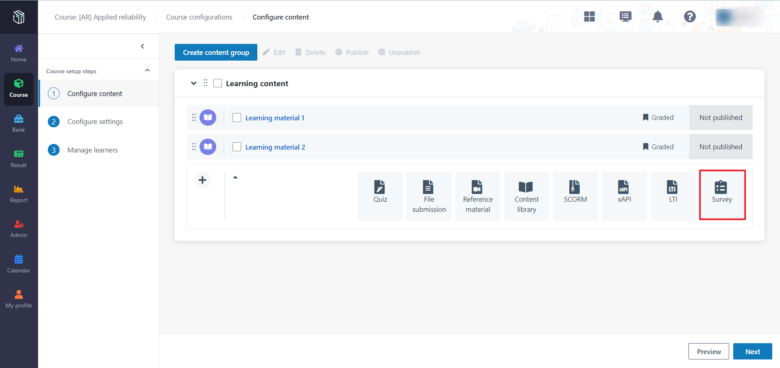
2. Preview Content of Locally Uploaded Reference Materials
Course managers can add reference materials as learning objects, which they can now preview on the Learning Activities page of their course. Learners, on the other hand, experience more convenience when starting a reference material task by previewing the content of the locally uploaded files directly instead of downloading them or clicking on the file’s URL.
3. Customise Theme Colours
You can now change the colour scheme to match the colour scheme of your organization’s brand logo. This feature is available to users with Enterprise Pro license.
4. Improved Integration with Microsoft Teams
You can now configure app profiles in MaivenPoint Online Services via Microsoft Entra ID authorisation.
For Course Managers
Explore the following productivity enhancers for course managers:
1. View and Export Quiz Reports
Training admins can now view the quiz reports of courses, including the learner’s report, to thoroughly understand each learner’s performance, as well as the questions and answers for every quiz.
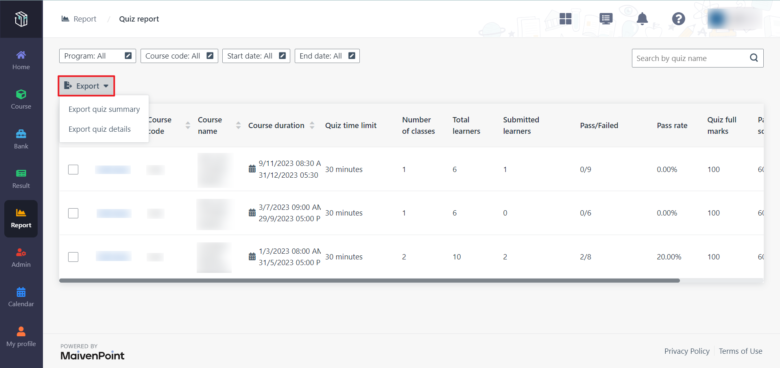
2. Book Meeting Slots for Learners
Curricula now comes with options to enable or disable bookings by learners when course managers add an assessment meeting as a learning object. If the learner booking feature is disabled, course managers/trainers will need to book meeting slots for learners by selecting Booking list, or you can find the assessment meeting in Result > Assessment tasks to manage bookings.
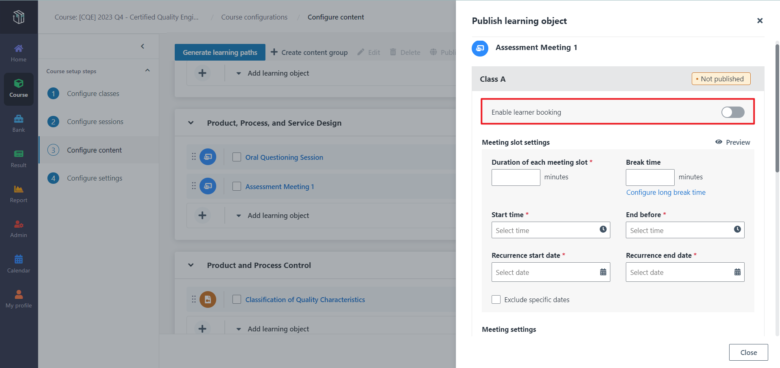
3. Import Learners’ List to Enroll in Classes
Enrollment of learners into courses or classes is now made simpler. You can import the learners’ list by downloading a template, filling in the required information, and importing the file into Curricula to complete the enrollment.
4. Add Meeting Links to Zoom Meetings
You can now choose to add the meeting link created in Zoom when adding a Zoom meeting as a learning object.
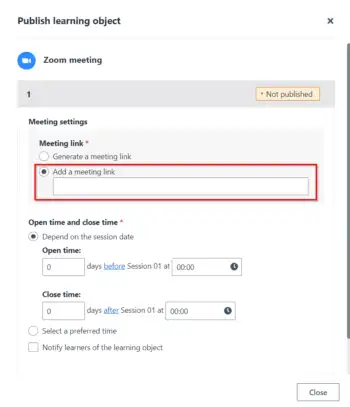
For Learners
Learners are also up for a smoother experience with these new features:
1. Easier Navigation on the Task Page
Learners can now view and access tasks under the corresponding groups or courses, making navigation more intuitive on the Task page.
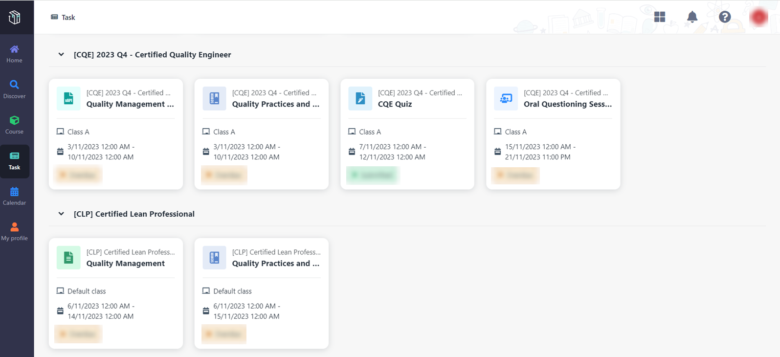
2. Enhanced Notes-Sharing
Learners can now manage access to the notes they’ve taken down for a reference material task. They have three access settings for sharing their notes: first, only with the staff; second, with both the staff and co-learners in their course; lastly, access can also be set to private.
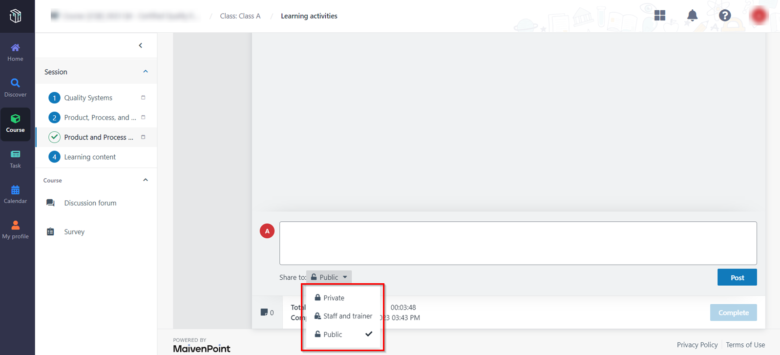
Check Out the Latest Features
Visit the product update page of Curricula for Corporate Learning to learn more about the new features.




