As an institution that constantly deals with a large influx of data, educational organizations need a platform that can support both their collaboration needs as well as their storage demands.
While Google initially met these requirements, the new storage updates in Google Workspace for Education caused universities to reassess their collaboration platform licenses.
The New Google Workspace for Education Storage Model
From the traditional unlimited free storage offered to qualifying schools and universities, there is now a baseline of 100TB pooled storage for Google Workspace for Education licenses.
Below is the new storage policy for every edition:
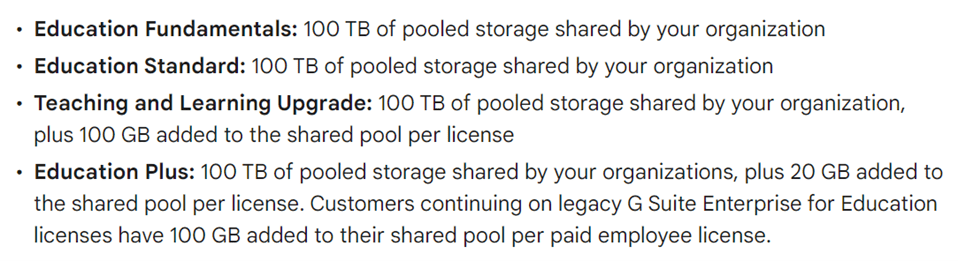
Taken as is, the storage offerings still seem enormous. But if you consider how quickly students, educators, administrators, and education institution staff create, share, and recreate data, this storage baseline can quickly be met.
There are also considerations concerning managing and overseeing the whole institution’s data. With employees coming and going, it’s easy to lose track of licenses with disposable data that is still counted towards your storage pool.
How to Migrate from Google Workspace to Microsoft 365 for Education
In response to this new policy, educational organizations are turning to Microsoft 365 not only for better storage policies (unlimited personal storage for qualifying plans), but also for its collaboration apps.
If you’re one of the organizations considering moving from Google Workspace to Microsoft 365 for Education, we’re here to help you go through the transition.
The Migration Process
Whether you choose to utilize Microsoft’s native migrator tool or leverage third-party migration solutions like AvePoint Fly, the migration process is typically divided into three main parts:
1. Pre-Migration
Pre-migration process is the phase when you prepare your source environment—preparing what, who, and how to migrate.
Migrations aren’t as simple as copying and pasting content, so you have to carefully plan for the whole process if you don’t want to lose your critical data along the way.

The best way to do your preparations is to go through a discovery phase so you have an overview of all your data—including hidden data, disposable data, big data, and your crown jewels that need special migration processes.
Once you have a clear audit of your data, the procedure typically goes like this:
- Connecting your source environment (your Google Workspace account) to your destination (your new Microsoft 365 account).
- Building actionable insights from your scanned data during the discovery phase and assessing how you want to move forward with your migration. With AvePoint Fly, this also includes configuring policies to limit throttling and migration failures.
- Finalize your migration list and destination. If using AvePoint FLY, you can also conduct pilot tests to ensure the accuracy of your migration.
2. During Migration
Once you hit the start button, your tool will now do the job for you. There are migration dashboards to help you oversee your migration progress and address failures and challenges along the way.
For easier handling of your migration projects, you can also leverage the automation capabilities of third-party migration solutions.

With AvePoint Fly, for example, migration challenges are automatically addressed depending on the policies and action plans you prepared during the pre-migration process. This automation allows you to have an easier time managing the migration while still providing you with alerts and notifications throughout your migration progress.
3. Post-Migration
Now that you’ve transferred, you need to check that everything is accurately migrated and working in your new environment.
Critical data must be secured, workspaces must be up and running, and appropriate licenses must be assigned for access to your Microsoft 365 apps.
In other words, you need to remove the friction as your users adapt to your new environment, and one effective way to do that is to conduct training for your users. For that, you need not only a complete training program but a seamless platform where your users can work and learn at the same time.
For example, AvePoint’s MaivenPoint is completely integrated with Microsoft 365’s business suites, allowing comprehensive support for training programs while also helping administrators and users alike gain frictionless experience in learning Microsoft 365.
Maximizing Your Microsoft 365 for Education Investment
To maximize your Microsoft 365 for Education investment, think in terms of how you could not only get the most benefit out of its collaboration functionalities and storage capabilities but how you could also sustain a dynamic environment throughout your journey.

This may mean:
- Looking into license monitoring to track storage and license uses for cost-budgeting
- Management of your data and workspaces so collaboration among educators, administrators, and students remains seamless, be it for remote learning or cloud collaboration
- Governance of your institution's data so it stays manageable and secure
These are only a few steps on how you could adapt and grow your new Microsoft 365 for Education environment. Of course, having a successful migration gives you a good head start in making your journey smooth and your transition seamless.
Ready to start your transition with a smooth migration? Migrate with AvePoint. Request a demo here.



